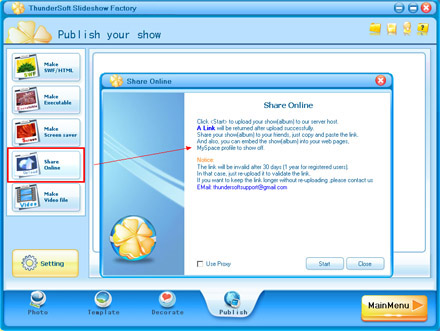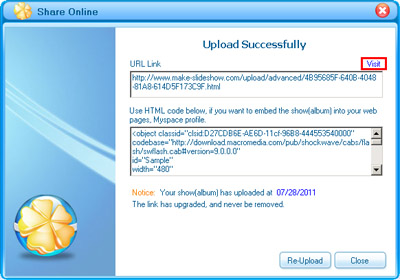How to make online slideshow?
Flash Slideshow Factory can create slideshow and share online, it's easy to use and only need 3 steps to complete. Download and install our slideshow product to start.
![]() Download ThunderSoft Flash Slideshow Factory
Download ThunderSoft Flash Slideshow Factory
Step 1 - Create a new slideshow project and add your photos.


Step 2 - On "Template" page, choose a template you like, or keep it blank. If you need a background music, click <Music> button to add it.

Step 3 - Go to "Publish" page, choose "Share Online ". Your slideshow will upload to ThunderSoft's web server. A link will be returned after upload successfully. Share your slideshow to your friends, just copy and paste the link. And also, you can embed the slideshow into your web pages to show off.